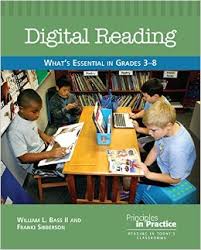The following is taken from the Seesaw website...
I decided to give it a try as I've been trying to create digital portfolios over the last couple of years. I use Google Drive to create digital portfolios, but I always have students who forget to put the work in their portfolio. I thought this avenue might be easier...and it certainly was! I created a class in Seesaw and had my students sign up. It is completely free and very user friendly. I can not say ENOUGH great things about this classroom tool! Using this site with 1-1 iPads has been so beneficial!
It is so easy to post a photo of a worksheet, assignment, photo, or link and have the students access it! Instead of making copies of a daily math exercise, I take a photo of it on Seesaw and the students then solve the daily problem. Instead of making 24 copies, I can take a photo, post it, and everyone can see it...no more lost papers. Some students choose to show their work via video, some choose to solve it on paper and post it, some choose to make a copy and write directly on the problem...students can choose the way that works BEST for them. It is SOOO easy to upload a document, post a link, create a note, add a photo or video, or add a drawing. Push the + button, click what you want to add, and add it! It's done!
I give students journal prompts to support our read aloud or a topic that we are studying in class and the students post their thoughts in a journal post. An important thing to know is that you have to approve your student's work. You will also want to turn off your notifications or you will be bombarded with notifications when students submit assignments of comments. I warned you! You can approve it post by post, or approve it all at once. I do both depending on the occasion or assignment, and this a great feature because I can make sure that nothing inappropriate is posted. I post links for the students to support their learning, our class newsletter, publish writing, post a photo of an anchor chart, or give feedback on a student's post. I have found Seesaw to be a game-changer for me!
I uploaded a reader's theater script(instead of copying it for everyone) and the students spent a week practicing for reader's theater and performing their parts by accessing their script in Seesaw. I saved at least one tree with that move!
I post links to Padlets that we are working on and the students can easily access the Padlet and post their thoughts. They can then go back to the post and see what their classmates have posted. Parents can then easily access the padlet and see what their child posted as well. It's also easy to grade when everything is on the computer and easy to access. It saves me from carting papers back and forth in my book bag.
Another great feature about Seesaw is the parent accessibility. I have parents sign up to access their child's work and they can look at what we are doing, like it(think Facebook), or even comment on their child's work. They receive an email notification or a text notification that lets them know that something has been added to their child's portfolio. They really enjoy seeing their child's work throughout the day. This really promotes parents being partners in the educational process. Parents appreciate this because when their child tells them that they didn't do anything in school that day, they can reference the work that they saw on Seesaw. :-)
Seesaw is committed to keeping their site free. I sure hope that is true! It is such an amazing resource and I definitely encourage you to try it for the rest of the school year. You will be a believer in Seesaw too!
P.S.-There is also a Blog feature to Seesaw. So check that out too!